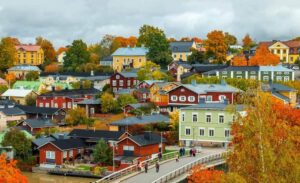Low Speaker Volume on Your Phone? Try These Simple DIY Fixes Before Visiting a Repair Sho

Low Speaker Volume on Your Phone? Try These Simple DIY Fixes Before Visiting a Repair Sho
Budget-Friendly Home Remedies to Restore Your Smartphone’s Sound Quality
If your phone’s speaker volume has suddenly dropped, whether during calls, music playback, or video streaming, you’re not alone. Low sound output is a common problem that often leads users to think their device is damaged. However, experts say that in many cases, the issue is caused by dust, dirt, or moisture clogging the speaker grills—not hardware failure.
Before you head to a service center and shell out cash for repairs, consider trying a few safe, easy, and cost-effective DIY solutions at home. These simple tricks can help clean your phone’s speaker and restore its audio clarity without risking damage to your device.
What to Avoid When Cleaning Your Phone Speakers
Before attempting any fix, avoid these common mistakes:
- Never pour liquids like water, alcohol, or thinner on your speaker. These can seep into internal components and cause permanent damage.
- Avoid sharp objects such as pins or needles. They can puncture the delicate speaker membrane, worsening the issue.
Top 5 DIY Methods to Fix Low Phone Speaker Volume
1. Soft-Bristled Brush:
Use a clean, dry toothbrush or soft paintbrush to gently sweep the speaker grill in circular motions. This helps dislodge dust stuck in tiny openings.
2. Compressed Air Spray:
A short burst of compressed air can blow out dust from inside the speaker. Hold the can a safe distance away and use brief sprays to avoid damaging internal components.
3. Cleaning Putty or Slime:
Available online or at electronics stores, cleaning putty can mold around speaker holes. When removed, it lifts out debris without damaging the grill.
4. Dry Cotton Swab:
Gently roll a dry cotton swab over the speaker area. This can absorb and remove dust from small corners. Ensure the swab stays intact and dry during use.
5. Clean Soft Cloth:
If you don’t have tools, a clean microfiber cloth can help. Wipe gently over the speaker area to remove surface-level grime.
Bonus Tip: Smartphone Cleaning Kits
For a small investment, smartphone cleaning kits offer specialized tools and solutions designed for safely cleaning speaker grills and other delicate parts.
Prevent Future Speaker Issues
- Avoid using your phone in dusty or humid environments.
- Keep it away from water or steamy areas.
- Use a protective case that covers ports and speaker grills.
Conclusion:
You don’t need to spend on repairs right away. These budget-friendly, at-home solutions can restore your phone’s sound quality quickly and safely. With just a few minutes of care, your smartphone can sound as good as new.