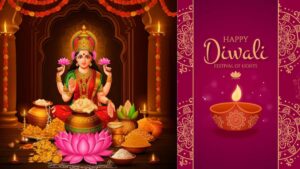‘WhatsApp Screen Mirroring Fraud’: How it Can Drain Your Bank Account — Here’s What You Need to Know

‘WhatsApp Screen Mirroring Fraud’: How it Can Drain Your Bank Account — Here’s What You Need to Know
A new cyber scam is on the rise, and it could cost you not just your money but also your identity. Known as ‘WhatsApp Screen Mirroring Fraud’, this scheme has prompted OneCard to issue an advisory to its customers, warning them to stay alert.
What Is WhatsApp Screen Mirroring Fraud?
In this fraud, scammers trick victims into enabling screen-sharing through WhatsApp. Once granted access, the fraudsters can view sensitive information such as OTPs, bank account details, passwords, and personal messages in real time. Posing as employees of banks or financial institutions, they claim there’s a problem with your account and insist that screen-sharing will help resolve it.
Often, they go a step further by asking victims to join a WhatsApp video call, claiming they can’t see the shared screen properly. This makes the scam more convincing while giving fraudsters more time to manipulate the victim.
How the Theft Happens
- Once screen-sharing is active, fraudsters may initiate banking transactions under the pretext of “verification.” The moment you enter your OTP, PIN, or password, they capture it and use it for unauthorised access.
- In some cases, scammers install a keylogger app (malware that records every keystroke on your device). This enables them to steal login credentials for banking, social media, and other accounts.
What Fraudsters Do With the Data
The stolen information is used to:
- Make unauthorised financial transactions
- Take over banking and social media accounts
- Commit identity fraud using personal details
How to Protect Yourself
- Never enable screen-sharing with unknown callers, especially those claiming to be from banks or finance companies.
- Verify the identity of anyone asking for sensitive actions over WhatsApp or phone.
- Avoid using banking apps, UPI platforms, or wallets during any form of screen-sharing.
- On Android devices, disable ‘Install apps from unknown sources’ to prevent malicious software installations.
- Block suspicious numbers immediately and report them via cybercrime.gov.in or the 1930 helpline.
This scam preys on trust and lack of awareness. By knowing the tricks fraudsters use and staying vigilant, you can safeguard your money and personal information from being stolen.