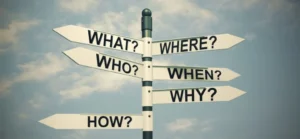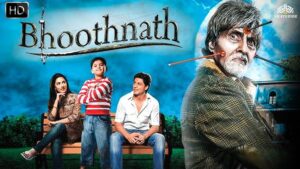Will Your Laptop Stop Working After October 14? Here’s the Truth Behind the Windows 10 Confusion
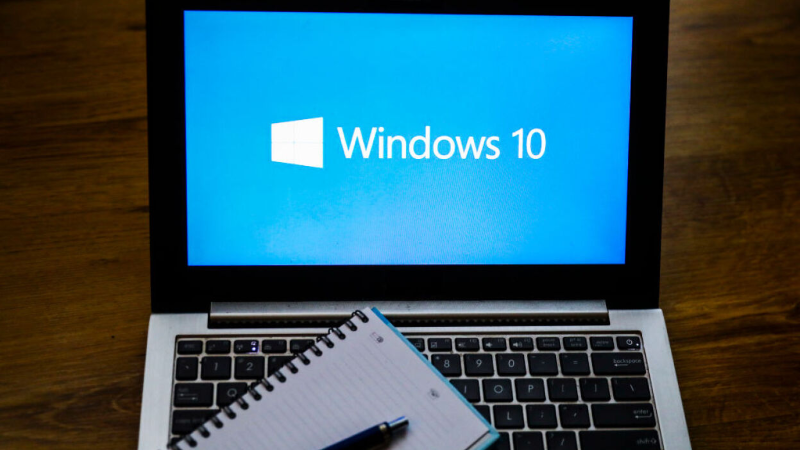
Will Your Laptop Stop Working After October 14? Here’s the Truth Behind the Windows 10 Confusion
Microsoft to end Windows 10 support — but your system will continue to run as usual
If you use a Windows 10 laptop or PC, you may have heard the widespread rumour that your system will stop working after October 14, 2025. The truth is — nothing of the sort will happen. Your laptop will continue to function normally even after the date; however, Microsoft will officially end support for Windows 10, which means you will no longer receive security updates, bug fixes, or feature enhancements.

What does “end of support” actually mean?
Microsoft’s decision marks the end of nearly a decade for Windows 10. After October 14, 2025, if new security vulnerabilities or bugs are discovered, the company won’t issue patches to fix them. This could make your system more vulnerable to cyberattacks, malware, and data breaches. However, the operating system itself will continue to operate normally — you’ll still be able to browse, use applications, and access your files.
Why are people worried?
The confusion began when users misinterpreted Microsoft’s support deadline as a shutdown date. In reality, the change only affects updates and security, not the core functionality of Windows 10 devices.
https://www.facebook.com/reel/773979565396841
What are your options now?
- Continue using Windows 10 (with caution):
Microsoft’s Defender Antivirus will continue receiving updates until October 2028, offering basic protection against common threats. - Subscribe to Microsoft’s Extended Security Updates (ESU) program:
Starting October 15, 2025, users can opt into ESU for continued protection.- Personal users: $30 (around ₹2,650) per year
- Businesses: $61 (around ₹5,400) per year
- Upgrade to Windows 11:
Microsoft is encouraging users to migrate to Windows 11 for improved performance, security, and features.
To upgrade:- Click Start → Settings → Update & Security → Windows Update
- Select Check for updates, then Download and install if Windows 11 is available.
- Ensure your PC meets the minimum hardware requirements by running the PC Health Check app.
- Back up important files before updating, and keep your laptop plugged in during the process.

Your laptop will not stop working after October 14, 2025 — but it will stop getting updates from Microsoft. The company’s move aims to encourage users to transition to Windows 11 for better security and a modern computing experience. Until then, users can rely on Microsoft Defender and the ESU program to stay protected while continuing to use Windows 10 safely.