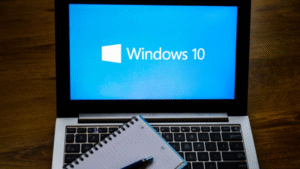Smartphone Tips: Give Your Old Device a New Life — 5 Smart Ways to Reuse It
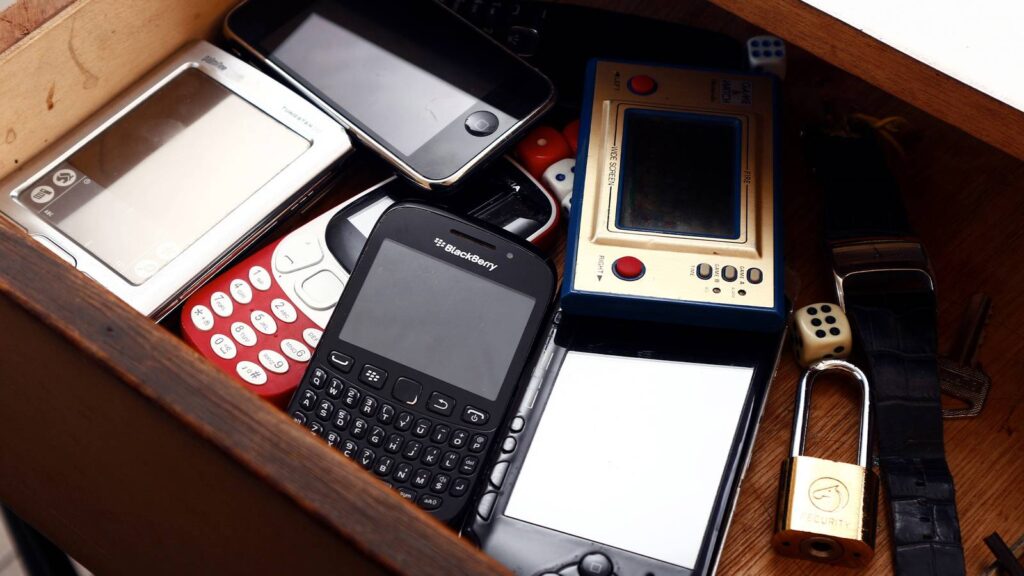
Smartphone Tips: Give Your Old Device a New Life — 5 Smart Ways to Reuse It
From a home security camera to a kids’ entertainment hub, your old smartphone can do much more than you think.
If your old smartphone is lying forgotten in a drawer, it’s time to bring it back into action. With a few smart tweaks and free apps, it can handle a range of everyday tasks, from enhancing your home’s safety to keeping your kids entertained. Here are five easy and practical ways to reuse your old smartphone in 2025.
1. Turn It into a Security Camera
Instead of buying expensive CCTV systems, install apps like Alfred or Manything on your old phone. Once connected to Wi-Fi, the device can act as a 24/7 live surveillance camera for your home or office, letting you monitor your surroundings in real time from anywhere.

2. Use It as a Smart Home Controller
Smart bulbs, plugs, and Wi-Fi cameras are now common in many homes. Your old smartphone can become a dedicated controller for these smart devices, helping you manage lights, appliances, and more — without overloading your new phone.
3. Make It a Mini Music Streaming Device
Convert your old phone into a compact music system by installing Spotify, Gaana, or JioSaavn. Connect it to a Bluetooth speaker, and you’ve got an instant setup for parties or relaxation sessions — no new gadget required.

4. Use It as a Wi-Fi Hotspot or Backup Device
While travelling, your old smartphone can serve as a portable Wi-Fi hotspot. It can also be used as a secondary device for scanning documents, checking emails, or working on the go, reducing strain on your primary phone.
5. Entertainment Hub for Kids
Give your old phone to your children as a dedicated entertainment and learning tool. Apps like YouTube Kids and educational games can keep them engaged safely, without risking your main device.
Disclaimer: This article is for general informational purposes only. For detailed guidance, consult a tech expert.