Is Your WhatsApp Hacked? Take These 5 Steps Immediately or Risk Losing Control of Your Entire Phone

Is Your WhatsApp Hacked? Take These 5 Steps Immediately or Risk Losing Control of Your Entire Phone
Follow these essential steps to secure your account and protect your personal data before it’s too late.
Imagine waking up one morning to find strange messages on your WhatsApp—texts you never sent, conversations you don’t recall. If that happens, it’s a clear sign your WhatsApp account may have been compromised. There’s no need to panic, but quick and careful action is crucial. Follow these five steps immediately to regain control and prevent further harm.
1. Inform Your Contacts Right Away
The first step is to let your friends, family, and colleagues know that your WhatsApp account has been hacked. This prevents the hacker from using your profile to send fraudulent messages or money requests. Tell everyone not to click on suspicious links or share personal information, even if the message appears to come from you.
2. Check and Remove Unknown Linked Devices
Go to WhatsApp Settings → Linked Devices and review all active sessions. If you find any device you don’t recognize—especially a laptop or computer—log out immediately. Hackers often access accounts through WhatsApp Web. Removing these devices instantly can help stop unauthorized access.
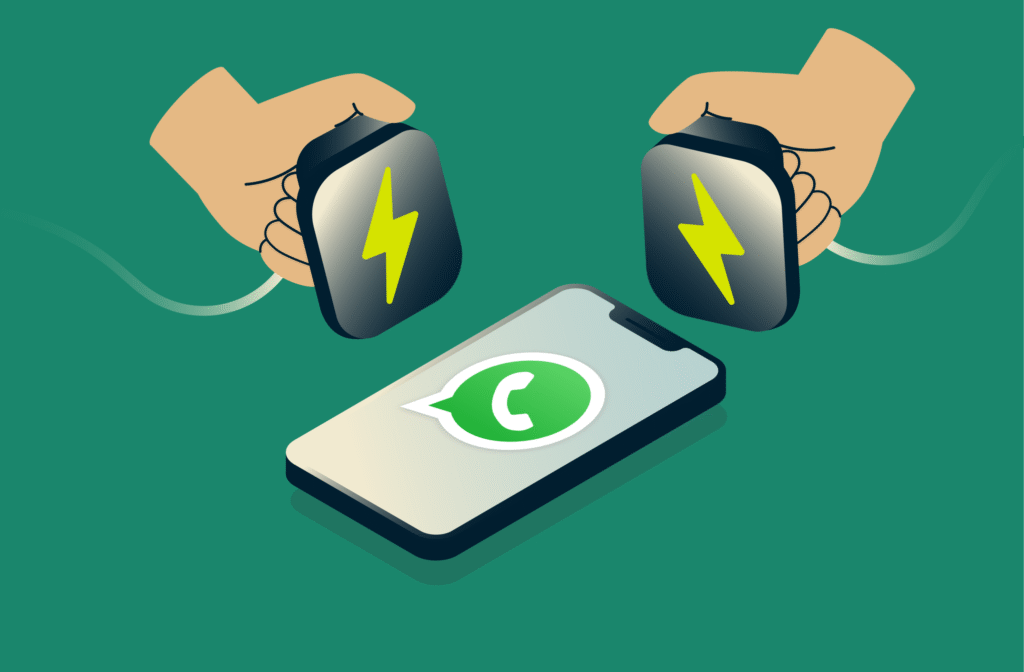
3. Log Out and Re-Login to Secure Your Account
After disconnecting unknown devices, log out of WhatsApp on your phone and log in again. You’ll receive a verification code via SMS. Enter it to verify your account—this process automatically disconnects previous sessions. If the hacker tries to log in again, they’ll need that same verification code, making it harder for them to regain access.
4. Contact WhatsApp Support and File a Cybercrime Report
If you still can’t access your account, send an email to [email protected] explaining your issue and requesting assistance. Additionally, file a complaint through India’s cybercrime helpline (1930) or visit the official portal at www.cybercrime.gov.in.
If you suspect your SIM card has been swapped or cloned, contact your mobile network operator immediately to block and reissue your SIM. This prevents the hacker from using your number for further verification.
5. Strengthen Security Settings Immediately
Once you regain access, enable two-step verification (2FA) on WhatsApp. Set a strong PIN that only you know. Change passwords for all linked services—like Gmail, Facebook, and UPI apps—and monitor your bank accounts for any unusual activity.
Avoid clicking unknown links, sharing OTPs, or downloading files from unfamiliar numbers. Regularly check for unknown linked devices to stay one step ahead of potential hackers.
Most cyberattacks succeed due to panic or delay. Stay calm, act fast, and follow these steps carefully. Awareness and quick action are your best defense against digital fraud.
Disclaimer: This article provides general information on digital safety practices. Readers are advised to verify details and follow official sources for technical or legal assistance.












