Now UPI Payments Without a PIN — Coming Soon to Google Pay, PhonePe and Paytm; Know How it Will Work
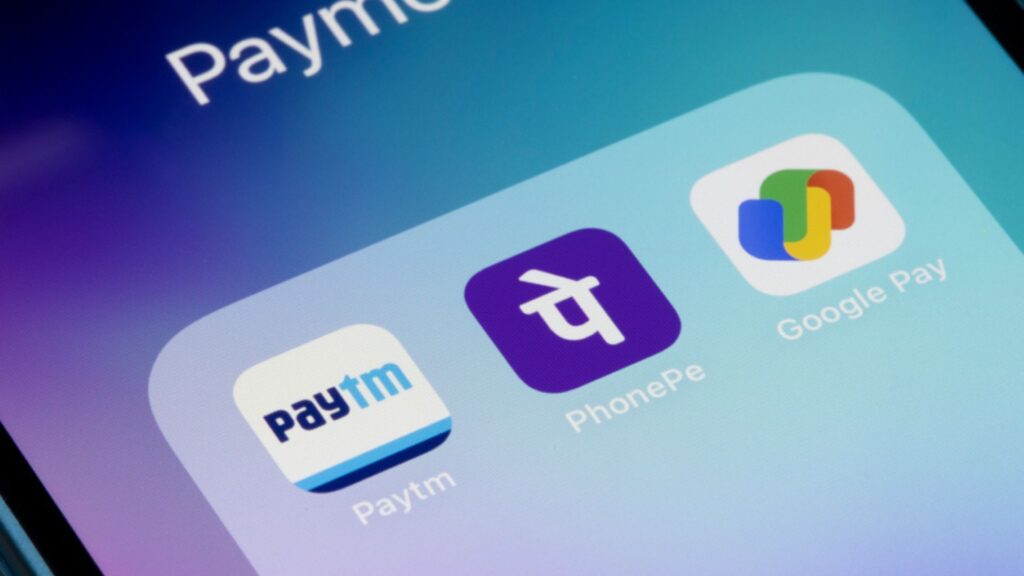
Now UPI Payments Without a PIN — Coming Soon to Google Pay, PhonePe and Paytm; Know How it Will Work
NPCI and RBI roll out biometric and wearable authentication for faster, PIN-free UPI transactions — here’s how it will work, the limits, and the safety steps you should take.
The National Payments Corporation of India (NPCI), with backing from the Reserve Bank of India, has introduced a new option that lets users authenticate UPI payments using on-device biometrics (fingerprint or face) and even wearable smart-glass interactions — so you won’t always have to type your UPI PIN. The feature is being rolled out to major UPI apps such as Google Pay, PhonePe and Paytm.
What exactly is being introduced
• On-device biometric authentication: Instead of entering the numeric UPI PIN at the time of payment, users can opt to authenticate with the phone’s fingerprint sensor or face-unlock. This will appear as an additional option on supported devices and apps.
• Wearable approvals: Small-value payments via UPI Lite or certain wearable devices can be made hands-free using voice or gesture commands, or by scanning a QR through the wearable.
• Aadhaar linkage for biometric verification: Some implementations will use Aadhaar-linked biometric verification (on-device checks or secure matching) to validate the user, ensuring that biometric data stays protected within the device.
Transaction limits and scope
• Initial limit: NPCI has capped biometric-based UPI transactions at ₹5,000 per transaction for the initial rollout. PIN entry will still be required for higher amounts.
• Opt-in model: Users must opt in and register the biometric option in their UPI app; the existing UPI PIN remains the fallback for authentication.
How you’ll pay — step by step
- Open your UPI app (Google Pay, PhonePe, Paytm or others) and select the contact or scan the merchant QR.
- Enter the amount and choose the bank account to pay from.
- When the UPI PIN screen appears, select “Use biometric / Face / Fingerprint” instead.
- Authenticate with your phone’s fingerprint sensor or face unlock (or approve via a linked wearable). The payment completes once the biometric check passes.
Why NPCI and RBI are doing this
The move aims to make small-value payments faster and more accessible — especially for senior citizens, users who struggle to remember PINs, and hands-free scenarios — while boosting digital adoption. Regulators say the change balances convenience with safety by setting low-value caps and ensuring device-level checks.
Security and privacy — what to know
• On-device checks: Biometric verification will be performed within the user’s device — the data does not leave the phone.
• Bank control: Banks can disable biometric authentication for a user if a UPI PIN is reset or in case of suspected fraud.
• Device security: Since authentication relies on device biometrics, keeping your phone secure is crucial. Use a screen lock, keep your OS updated, and avoid rooting or jailbreaking.
Practical tips for users
• Opt in deliberately: Read app prompts and privacy terms before enabling biometric UPI.
• Use PIN fallback for larger payments: Continue using your UPI PIN for amounts above ₹5,000.
• Monitor alerts: Check SMS and bank notifications for any unauthorised activity.
• Report device theft immediately: Contact your bank and mobile operator if your phone is lost or compromised.
Concerns and caveats
Privacy experts are watching how biometric templates are stored and verified. Even with on-device processing, spoofing risks exist — for example, fake fingerprints or facial replicas. Banks and regulators have promised strict guardrails such as transaction caps, opt-in controls and fraud monitoring to ensure user safety.
When will it reach you
NPCI has confirmed that the feature is being rolled out to major UPI apps in phases. Some banks and apps are already testing it with select users. A wider public rollout is expected soon across Google Pay, PhonePe, Paytm and others. Users should watch for in-app updates or bank notifications announcing availability.
The new PIN-free option for UPI aims to make digital payments faster and easier while maintaining a ₹5,000 limit and strong security through biometric verification. Still, users should enable it only after understanding how their app manages biometrics and by keeping their device secure.
Disclaimer:
This article summarises information announced by official institutions and app providers. Users should check their UPI app or bank notifications for the latest updates.












