Turn Your Photos into Ghibli Art: 8 Free AI Tools to Try Now
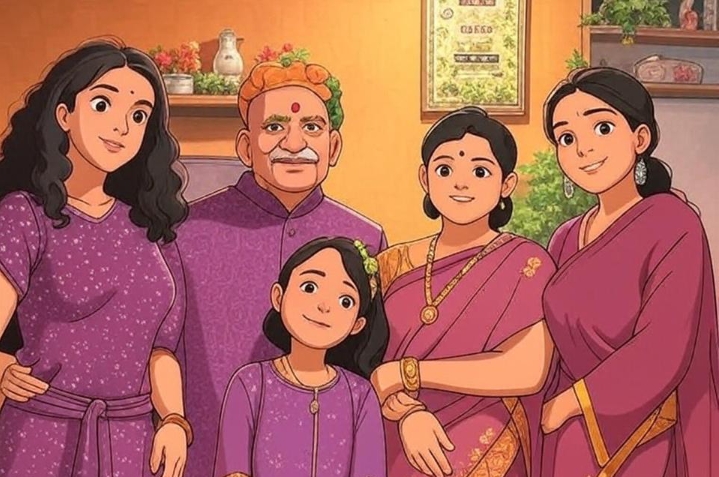
Turn Your Photos into Ghibli Art: 8 Free AI Tools to Try Now
The internet is abuzz with OpenAI’s latest image generator, which has sparked excitement and debate. Since its launch, users have been experimenting with it to create stunning visuals, particularly in the style of Studio Ghibli, the legendary Japanese animation studio. While the AI’s ability to replicate Ghibli’s signature aesthetic is remarkable, it has also raised concerns about copyright and artistic integrity.
Currently, the image editor in GPT-4o is not accessible to everyone, but the demand for Ghibli-style image editing tools remains high. These images, known for their soft lighting, whimsical details, and fairytale-like charm, have captivated social media users. Fortunately, you don’t need expensive software like Photoshop to create them. Here are some free resources that allow you to effortlessly transform your photos into anime-style masterpieces.
How to Create Ghibli-Style Images for Free
1. LunaPic – A Simple Yet Powerful Editor
LunaPic is a free, user-friendly online editor packed with artistic effects. While its interface may seem outdated, it offers a variety of tools to adjust contrast, saturation, and even add animations. With no sign-up required, it’s an excellent option for achieving a hand-drawn anime or sketch-like effect.
2. BeFunky – Fun and Creative Filters
BeFunky provides an array of filters in its “Artsy” section, including painting, cartoon, and watercolor effects. With an intuitive interface and one-click tools, it balances ease of use with creative flexibility. Even the free version offers ample features to enrich your images with vibrant colors and depth.
3. Deep Dream Generator – AI-Powered Surreal Art
Deep Dream Generator uses AI to transform regular photos into surreal, dreamlike visuals. It applies misty, fantasy-inspired effects, making your images feel like they belong in a painting. Users can customize the level of transformation, making it ideal for fantasy-themed landscapes.
4. Fotor – AI Meets Traditional Editing
Fotor blends traditional photo editing tools with AI-powered enhancements. Its filters add a soft glow or painterly feel, giving images a nostalgic touch. It also includes cartoon-style effects, making it a great choice for those aiming for Ghibli-inspired aesthetics.
5. Flux – Instant Ghibli-Style Transformations
Flux is perfect for users seeking quick results. It converts photos into Ghibli-style art in about 30 seconds, offering additional options to enhance, edit, or even create short videos. However, signing up is required to unlock its features.
6. Prisma – Artistic Filters Inspired by Masters
Prisma is a popular mobile app available on iOS and Android that offers artistic filters inspired by famous painters. It excels at transforming portraits and scenic shots into hand-painted masterpieces. While the app is free, premium features are available via subscription.
7. Grok – AI Image Generation on X
Grok, developed by xAI, is integrated into X (formerly Twitter). It generates images from scratch or modifies existing ones in various styles, including hyperrealistic transformations. Users need an X account to access this tool.
8. PhotoFunia – Playful and Whimsical Effects
PhotoFunia is an entertaining online tool that allows users to apply creative effects to their images. While it doesn’t focus specifically on Ghibli-style effects, its vintage and fairytale-like filters can give photos a charming storybook quality.
Tips for the Best Results
To achieve the most authentic Ghibli-style look, upload high-resolution images featuring elements like trees, skies, and soft lighting. These details enhance the fairytale-like quality of the transformation. Experiment with different filters, but avoid over-editing, as excessive effects can make the image look unnatural.
Privacy and Data Security Considerations
While using online AI tools, it’s essential to be mindful of data privacy. Some platforms claim not to store user data, but not all follow through on these promises. Before using any tool, review its privacy policy to understand how your images are handled.
- Check if the platform states how long it retains user data and whether it shares information with third parties.
- Ensure the website uses HTTPS for security.
- Research the tool online to see if there have been any complaints or data breaches.
- Avoid uploading personal or sensitive images, particularly of children, to AI-based platforms.
By taking these precautions, you can enjoy creating Ghibli-style images while ensuring your data remains secure.












