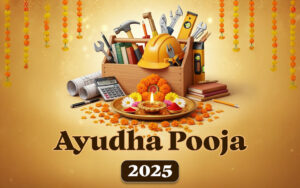Online booking of IRCTC train tickets: Get an instant refund if ticket cancelled, pay for only confirmed ticket

No Agent Bookings In First 30 Minutes For AC And Non-AC Classes
There is a way to reserve electronic tickets for Indian railways without having to pay for them right away. This feature, known as “Autopay,” is exclusive to the IRCTC-enabled I-Pay payment gateway.
The Auto Pay feature of Indian Railway Catering and Tourism Corporation Ltd is compatible with debit cards, credit cards, and unified payment interfaces (UPIs).
The only people who stand to gain the most are those who are attempting to purchase a waitlisted regular or Tatkal ticket or those who are booking an electronic train ticket. The IRCTC states that I-Pay Autopay works best in the following situations:
· When an e-ticket is not booked even after payment has been deducted from the user’s bank account because of “Berth choice not met” or “No Room” scenarios, autopay is more advantageous.
· Even after the chart is prepared, if a Tatkal waitlisted e-ticket is still on the waitlist, only the applicable fees—such as cancellation, IRCTC convenience, and mandate fees—will be deducted from the user’s account; the lien amount (autopay) will then be returned to the individual’s bank account.
· In the event that a waitlisted ticket is booked, the money deducted will be returned in three to four business days if a confirmed ticket is not assigned. If the reservation amount exceeds the amount, receiving an immediate refund will enable the person to reserve alternate modes of transportation without having to pay extra. However, the money would be immediately refunded—a lien would be opened—if someone had used IRCTC iPay’s Autopay feature to purchase waitlist tickets and it was confirmed that tickets could not be assigned.
A step-by-step I-Pay guide:
Step 1: Enter your travel information on the IRCTC app or website. Next, choose your train coach and enter the traveler’s information.
Step 2: To pay for the chosen train coach, select the relevant button. Click on the “iPay” payment gateway, one of the numerous ones that will appear. After clicking, a new page with several payment options—autopay, credit card, debit card, IRCTC Mudra, and Net Banking—would open. Choose Autopay. There are three options under the Autopay section: debit card, credit card, and UPI. Select one and enter the necessary information.
The bank would place the funds under lien and withhold payment until it was verified that tickets could be purchased for the chosen itinerary.