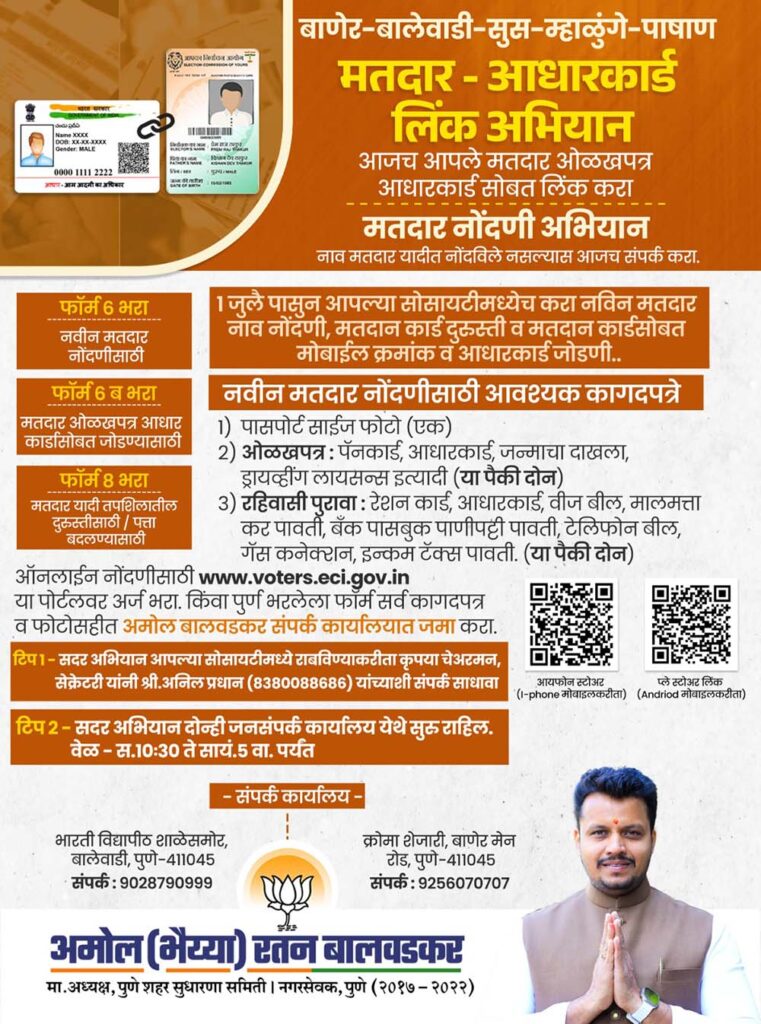Now, Google Will Tell You The Cheapest Dates To Book Flight. Check Details.

PUNE: Google Flights is more than a mere flight search engine. Upon conducting a flight search on Google, one may observe a card at the top of the search results that furnishes various details. Regrettably, many individuals tend to overlook this card and visit other travel websites, thereby missing out on an exceedingly efficient method of discovering the most economical flight to their desired destination.
This card directs users to Google Flights, a website that is as useful as popular travel applications in aiding individuals to save money on travel, if not more. Google Flights provides information on how to use it and how it can assist in planning trips more economically. As a component of Google Travel, Google Flights is an online service that enables individuals to browse flights and book them through third-party booking websites.
Upon conducting a flight search on the website, all available options are displayed. Clicking on any of these options will redirect the user to the respective third-party booking website. In addition to this fundamental functionality, Google Flights offers various filters to assist in narrowing down preferences. For instance, one can opt to view flights with low emissions only or sort flights by the number of carry-on bags permitted.
However, the most notable feature of Google Flights is its ‘Explore’ feature. This feature showcases a map with popular travel destinations worldwide and displays the cost of a trip to each destination. It is an enjoyable way to discover and explore places that fit one’s budget when in the mood for a vacation but have not yet selected a destination.
As one zooms in on the map, the flight destinations become increasingly specific. The explore options can also be fine-tuned using filters. To access Google Flights, one simply needs to search for a flight on Google. The flight search results generate a card at the top of the page, which can be tapped on to be redirected to the Google Flights page for more detailed information.
At present, Google Flights does not have a standalone app and is only accessible through its website. This is not surprising, given that Google Travel is also only accessible through its website. To try Google Flights, one may visit www.google.com/travel/flights. For frequent users, creating a shortcut on the phone’s home screen can provide easy access.
Google Flights offers smart features and insights to save money. A recent update has introduced several features that complement its existing search functionality, allowing significant savings on flights. Google Flights can analyze historical data and current prices to determine the best time to book a particular route.
This information is displayed in a drop-down box on the search results page. For instance, it may recommend booking three weeks in advance to save 20% compared to booking later. If one is not ready to book yet, price tracking can be enabled to receive email notifications when the price drops significantly.
Simply click the “Track Prices” button on the top-left of the search results page. Furthermore, Google Flights offers a price guarantee for some flights. If the price drops after booking, Google will reimburse the difference.
Flights with this guarantee are marked with a colorful badge. Lastly, Google Flights provides general trends and tips for saving money on flights, such as booking early, considering layovers, or avoiding weekend departures. It is important to note that Google Flights is not a primary source for booking flights and other travel modes. Its main purpose is to help find the best deals, which it does very well. However, if one wishes to switch from their current travel app to Google Travel, it should be noted that Google Travel does not allow booking of buses or trains.